Frontier DSL – Bridge Mode Setup
I had another adventure with Frontier. The main support people don’t seem to get any training. They are just hired and said Go. I needed to setup DSL as a backup internet connection for a client. It has to be in Bridge mode to pass all internet traffic to my firewall. I have an Exchange email server, VPN server, phone server that have some access from the outside. Main support people couldn’t help me get the Frontier Modem/Router setup in bridge mode. I was told I need the higher support which is an additional cost. In the end I was able to get it to work.
Frontier DSL Bridge Mode Screenshots
iOS 6 – iPhone 5 Folder Fail
I received my new iPhone 5 a few days ago. My old phone was cluttered with tons of apps and lots of junk from the past 2 years. I decided it wanted it nice and fresh so I set it up as new. Then went through and picked each item I would sync to my new phone especially apps. Over the years I’ve downloads lots of duds and wanted to weed through them.
I arranged the keepers in folders so I can find them in future. However I ran into an annoying problem and thought I better share my finding.
I’ve only tested this with an iPhone 5 running iOS 6.0. I don’t know if it has something to do with iOS 6, iPhone 5, or a combination of the two.
I have a passcode lock on my phone. Just a simple 4 digit pin. If you haven’t setup a passcode this may not effect you.
I did the following three times, every time the same result
1. Move apps into folders.
2. Press the lock button on top to blank the screen.
3. Press the home button to get a display on the screen.
4. Hold down the home button and lock button for 10 seconds. That reboots the phone in case you didn’t know.
5. Log into the phone and your folder will be gone.
The apps are still there just not in a folder.
This is the only time I’ve had this happen. If you reboot the phone any other way it works as expected. So far I’ve only found the above steps to cause the problem.
Stuck Pixel or Dead Pixel?
Do you have a black dot or a color dot on your screen?
If it’s a black dot it’s considered a dead pixel and there’s nothing you can do.
If it’s a solid color you maybe able to fix it try the following.
Fix a stuck pixel:
1. You can try massaging it out. Turn the laptop/monitor off. Use a soft cloth and rub it in a circular motion. Be careful not to press to hard.
2. Software:
a. UD Pixel: This is a tool that flashes colors on either the whole screen or with a small square to work a specific area.
b. Stuck Pixel Sweeper: This is a simple tool that runs through a bunch of colors. Fells like a rave.
c. Online Monitor Test: This site has some nice test patterns. Not really useful to fix a stuck pixel but could be handy.
Symbol MC9090
How to fix a Symbol MC9090 hand held scanner with a password.
It took a long time to track down the procedures to fix it.
The only way I knew to fix it is to re-install the software. The software is here: https://docs.symbol.com/downloads/909XCLEANERS.zip. The instructions are inside the files.
You’ll need an SD card, mine was formatted as FAT, to put the files on.
You will find an SD card slot under the keyboard. Remove two screws at the top of the keyboard and slide the keyboard down. Search on www.YouTube.com if you want to see it done.
Smart Art Crash
My wife’s Microsoft Office 2007, Word, Excel & PowerPoint, would crash every time when editing text in Smart Art.
I did find this site which lead us down the right path. Their problem was with Microsoft Office 2010.
We are using a Mac Book Pro running Windows 7 in a bootcamp partition using Office 2007.
We had to change the default keyboard.
Solution:
Control Panel – Regional Setting – Change to English US keyboard.
We left the US-Apple keyboard in the list but as a secondary keyboard.
iPhone Case – Best Features
It has a strong rare earth magnet built into the case. You can stick it to any metal surface. They have many accessories, tripod mount, bike mount, belt clip, and more.
Special Character
Have you ever needed to add a Degree symbol to a document. Here’s an easy way to find the keycombo. Go to Shapecatcher draw the symbol you want and click “Recognize.” It will list all the possible matches in it’s database.
To add a special character in Windows hold down “Alt” and press the 4 digit number for your special character.
Tagging Movies
It’s really easy to stream movies around the house with Apple products. Apple has “Home Sharing” which allows all the devices to share all the media when on the same network. Music, movies, video’s etc. So I’m ripping our movie collection into Apple video format and saving them on our Mediacenter computer. The media we’ve purchased from Apple has all these rich tags in the file. Movies have their synopses, the actors/actresses in the movie, and other great information. I was talking with a friend and he pointed me to the first program listed below. It wasn’t very successful so I started searching for something different. Below are the 3 Mac programs I’ve used and my brief thoughts about each one. Please use the comments, if you have questions feel free to ask.
A friend told me about a program MetaX. I installed it and tried it but it only found probably 10% of the movies. I tried a couple of things and it wasn’t any better. So I downloaded the instructions which didn’t offer anything I didn’t already know.
I did some searching and found MetaZ. Someone took MetaX, updated it, and added some of their own features. I found it to work much better at finding tags than MetaX. This program displays the size of the album art it finds. Which is important because the Apple TV and future devices will be displaying the artwork on a large TV at high resolution. A little 200 x 200 thumbnail is fine on a website but not blown up on a high resolution TV.
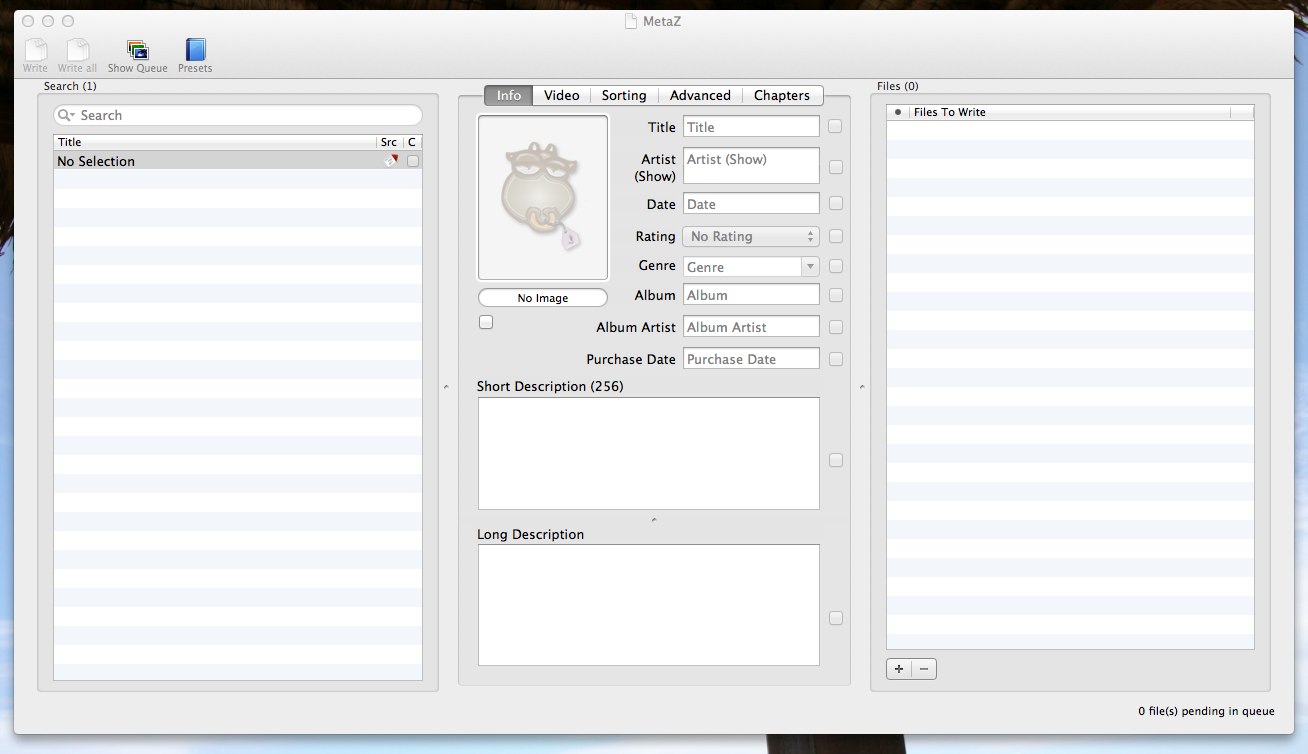
My favorite app for this task ends up being iDentify. If it doesn’t find the movie based on the file name, go to IMDB and find it. Copy the IMDB code, which is in the url (example “http://www.imdb.com/title/tt0296572/”). In iDentify go the “General” tab, find the “IMDB Code” field, and paste the code in there. Do a search again and it will find all the tags. It finds lots of album art so go to the “artwork” tab and pick the one you like the most. Keep any eye open so you don’t choose one that has foreign language.
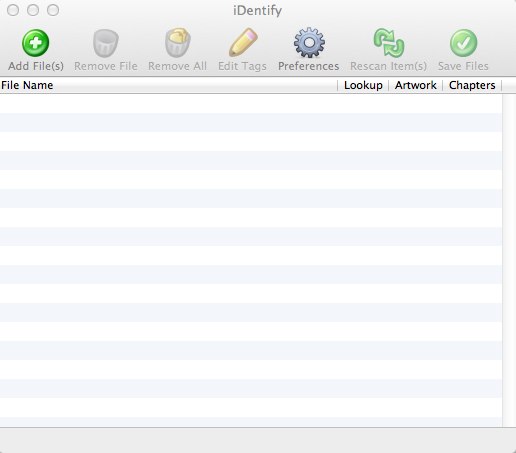
iPhone, iPad, iPod Touch, keyboard shortcuts
Lifehacker has an excellent article about keyboard shortcuts for all the iOS devices. There are many good tips. They will speed up your typing.
Here’s the link to the article “Click Here”
Hide and seek
So this morning I’m shaving and read that my shaving cream has “Maca Root” in it. That made me think about all this stuff out there that we use. I then envisioned God loving to play hide and seek. So during creation he put all these things in the world for us find and use.
