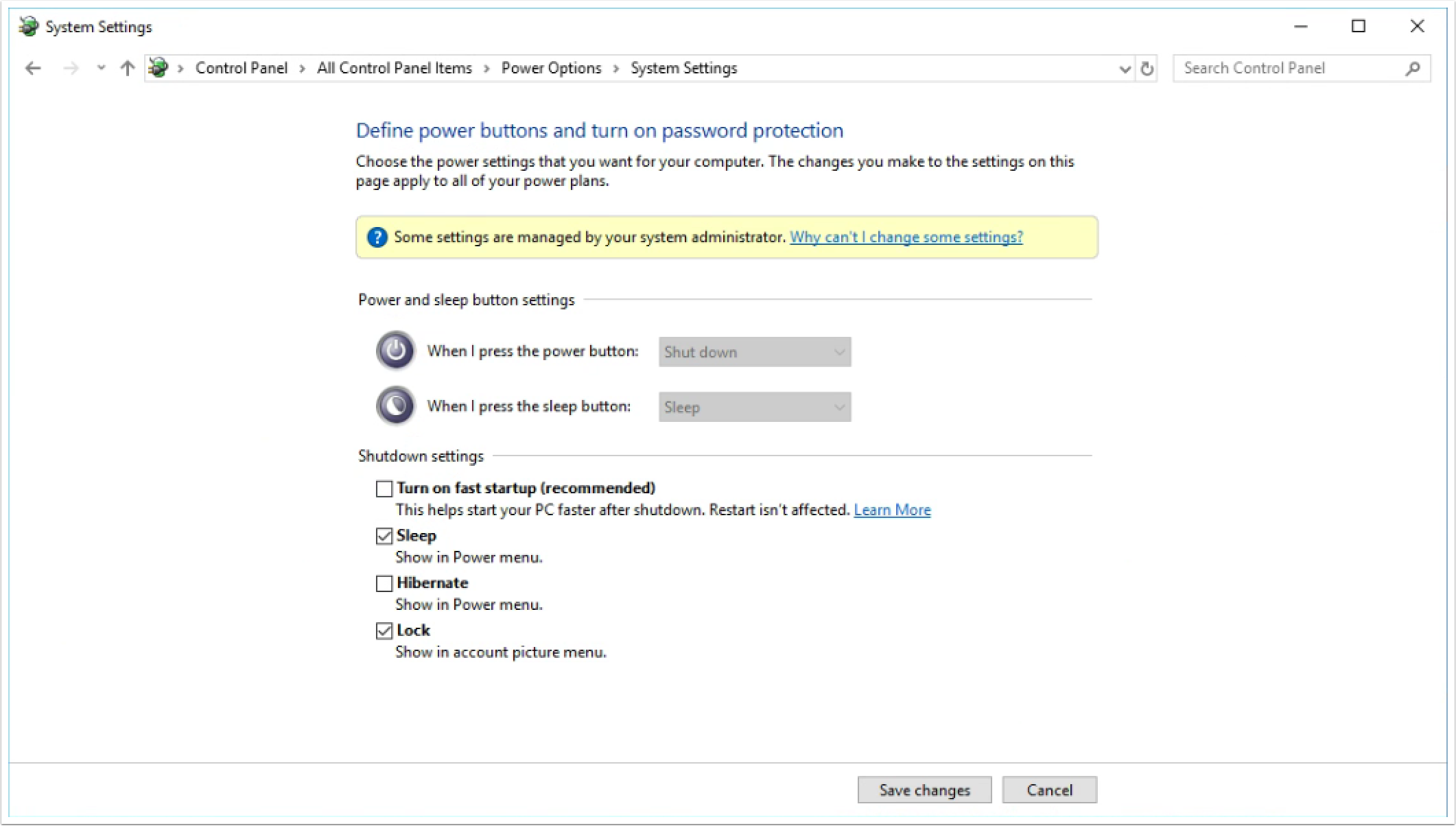Control Panel –> Power Options
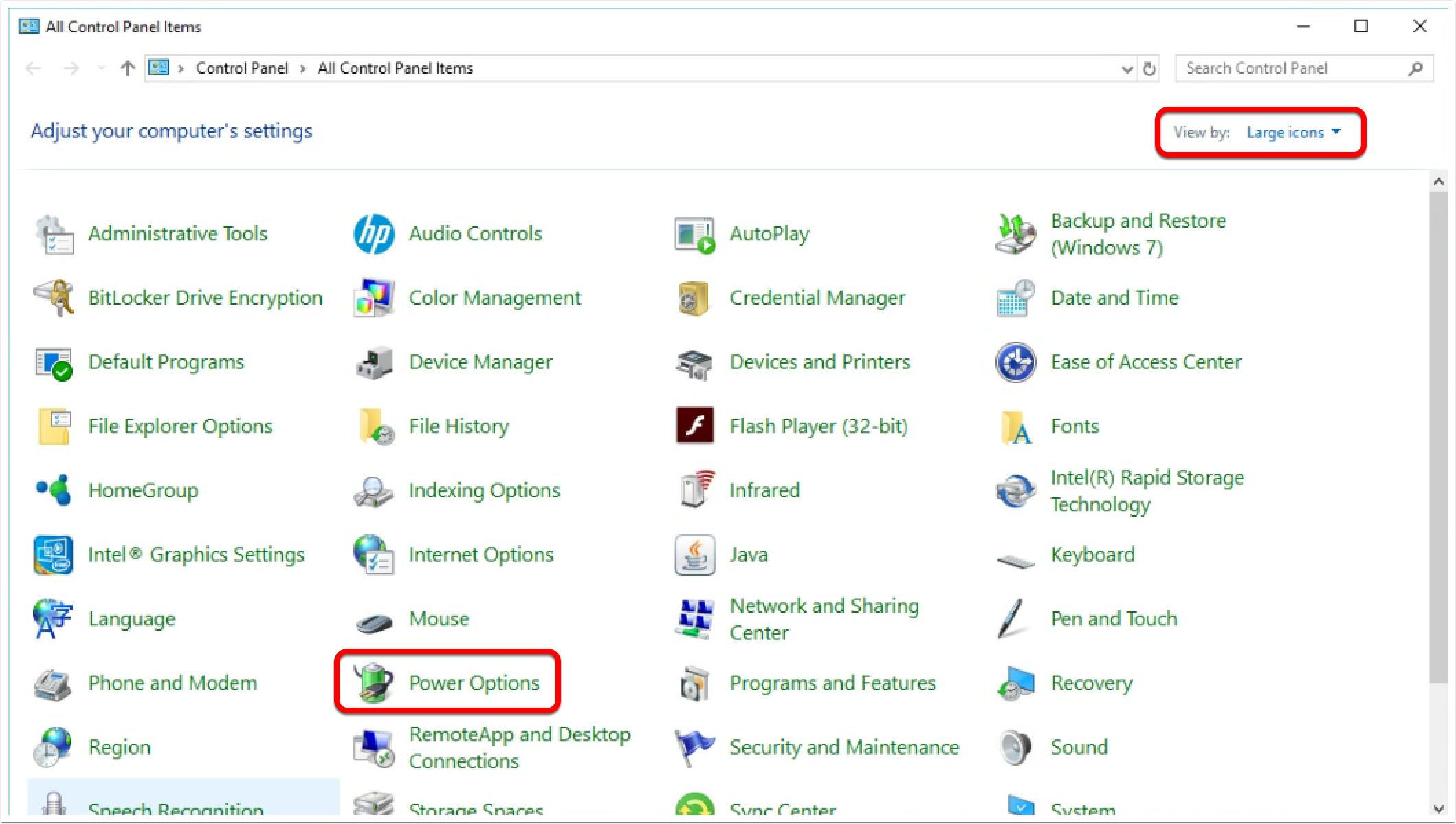
Choose what the power buttons do
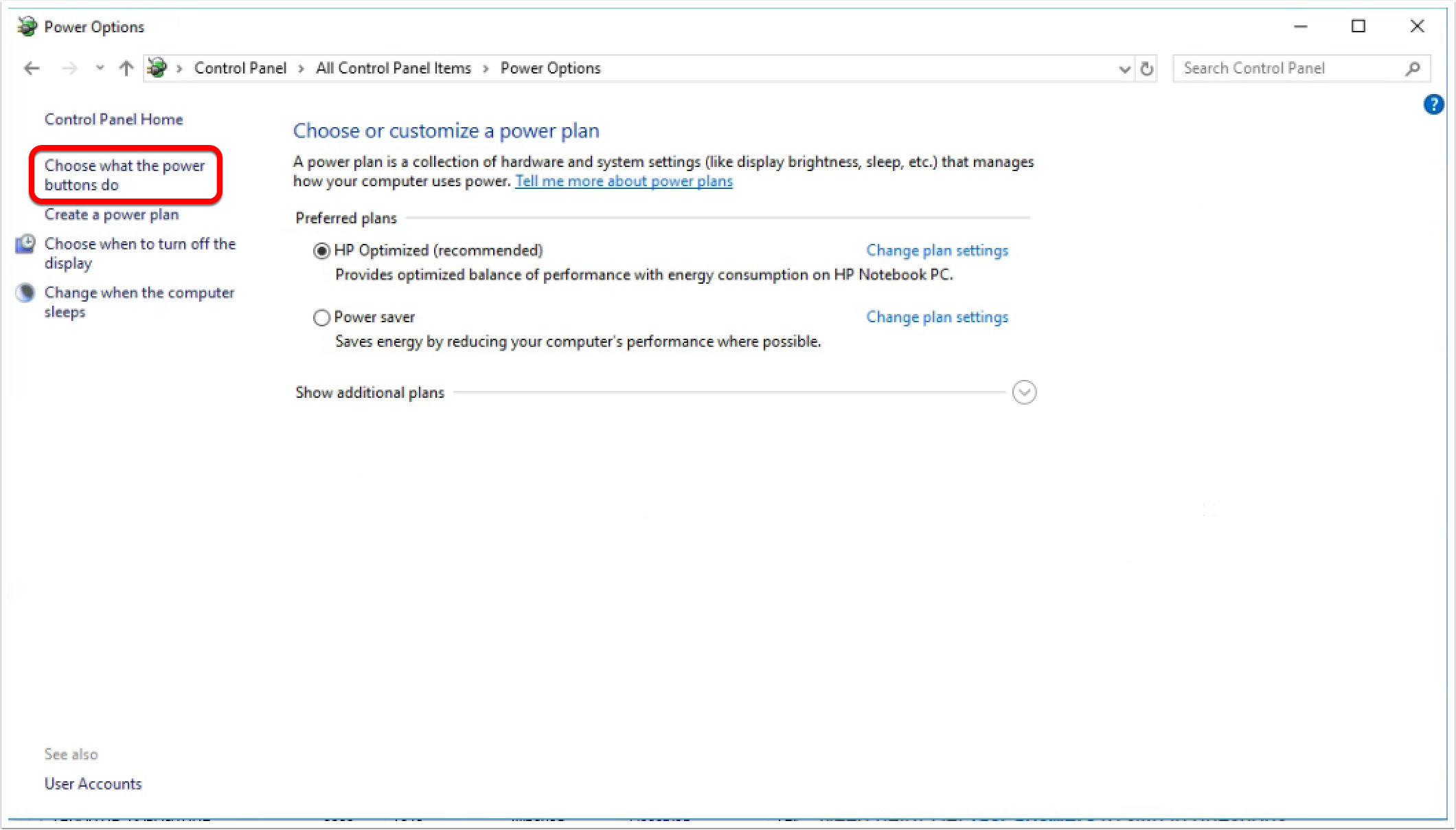
Change settings that are currently unavailable
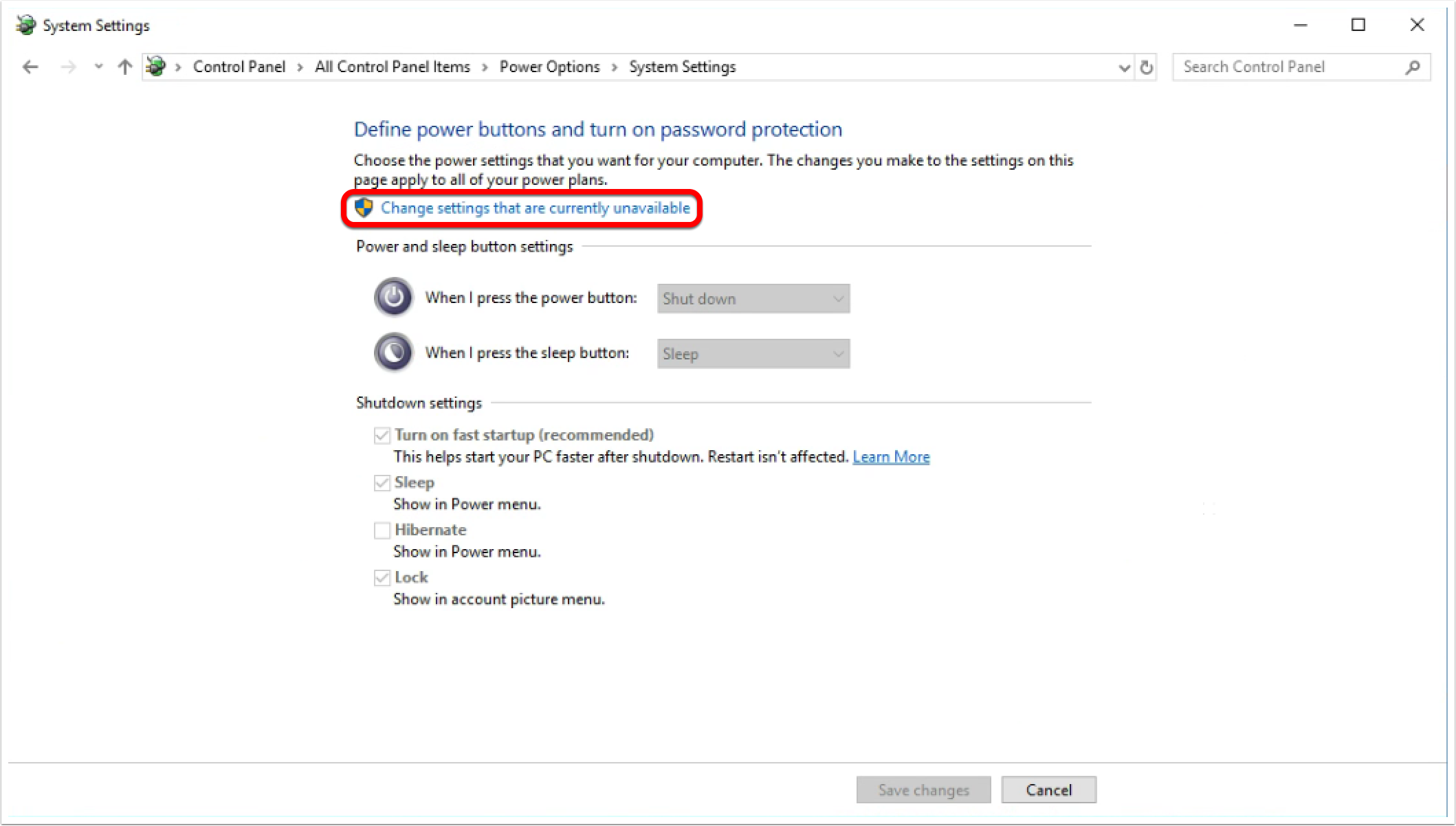
Turn on fast startup (recommended) [I don’t think so!]
Remove the check mark here.
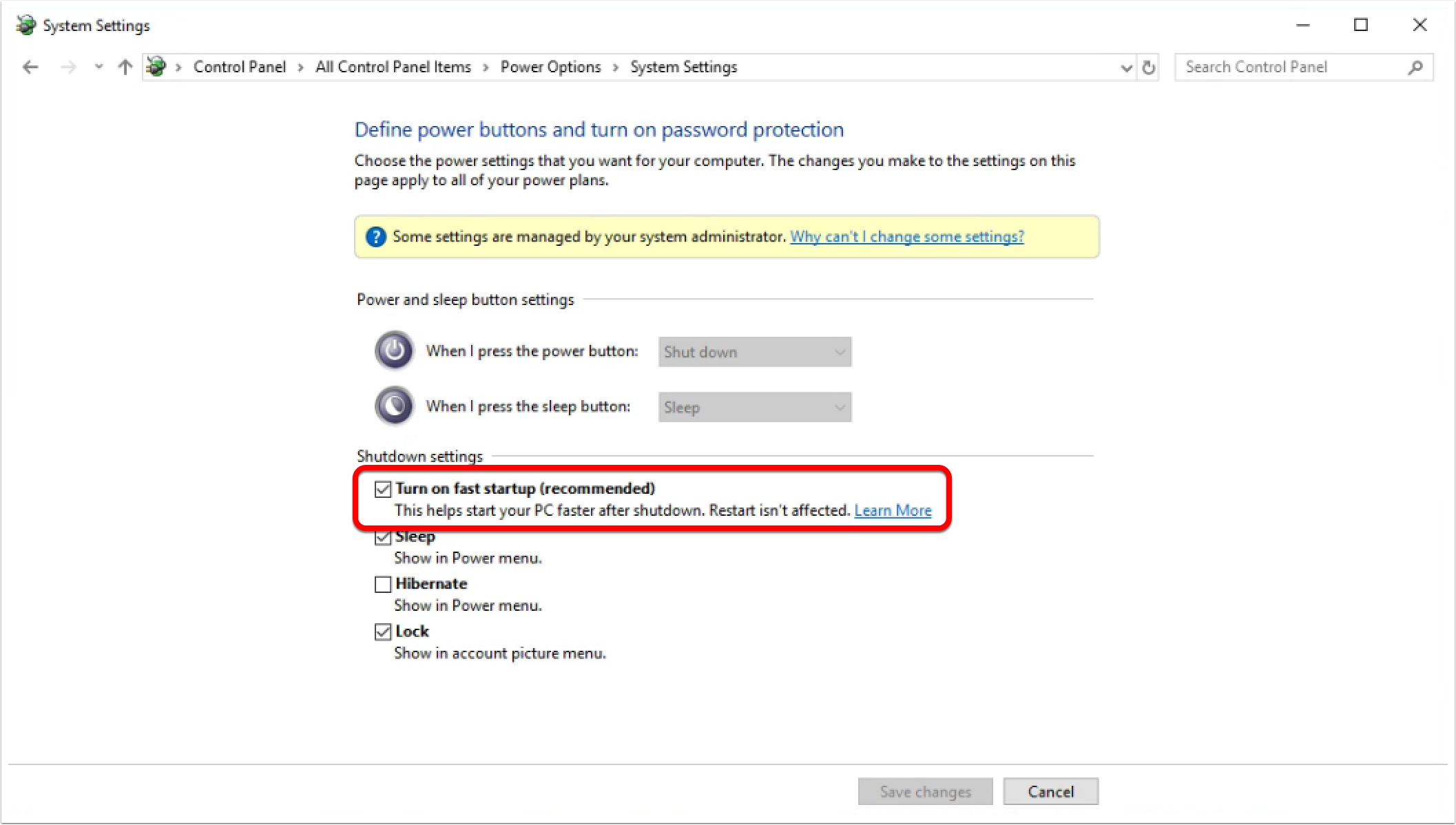
How it should be!
Now save it and enjoy a better computing experiance.
Make sure the “When I press the power button:” is set for “Shut down” as shown below. The screen shot is greyed out because I have it defined with Group Policy.